System is busy, some options are disabled.
LabSat 4 Recording Setup
Note: The bandwidth shown for individual signals indicates the region containing the majority of the signal energy not necessarily the full bandwith of the signal.
Increase sample rate by: MHz Frequency tuning not avalible at 60 MHz bandwidth.
Centre frequency
Channel A: Data rate is too high
| MHz | ||
| Bandwidth: | ||
| Quantization: | ||
| 1575Mhz | - | 1575Mhz |
Channel B: Data rate is too high
| MHz | ||
| Bandwidth: | ||
| Quantization: | ||
| 1575Mhz | - | 1575Mhz |
Channel C: Data rate is too high
| MHz | ||
| Bandwidth: | ||
| Quantization: | ||
| 1575Mhz | - | 1575Mhz |
Input gain: dB
Record rate usage:
Using some data
No issues
Saved record profiles: |
LabSat 4 File Management
Current directory:
SubDirectories
| Directory | Rename | Delete |
|---|
No subdirectories found
Create directory
Recordings:
| Filename | Length | Channels | Digital | Play | Rename | Delete | Download |
|---|
No recordings found
Loading directory listing...
Current recording settings:
Record 1 channel 1MHz
Digital IO something or other
Recordings will require Bytes/minute ( Bytes/hour). Currently there is sufficient free space to record for 1 nanosecond.
Digital IO something or other
Recordings will require Bytes/minute ( Bytes/hour). Currently there is sufficient free space to record for 1 nanosecond.
| Indicates an option which requires the current storage device to run at over 90% of its maximum. | |
| Indicates an option which requires the current storage device to run at over 100% of its maximum. |
LabSat 4 GNSS Monitor
Current position
| Signal level controls: Lock signal level controls together Band 1 ---- MHz :dB Mute Band 2 ---- MHz :dB Mute Band 3 ---- MHz :dB Mute |
Note: Monitor only tracks L1 band signals and is for indication only. When recording all signals present on the input port will be shown regardless of recording frequency configuration. When replaying monitor will report no signals if the L1 band was not recorded even if other GNSS signals are present.
LabSat 4 System Setup
Network mounts: Wired Network options: System time: Clock options: System options: Web page options: |
Apply changes |
Enable SSD format button Format internal SSD |
LabSat 4 Digital IO Setup
Sample rate:
Time accuracy: ( )
Max baud rate:
Max baud rate:
Digitized channel select
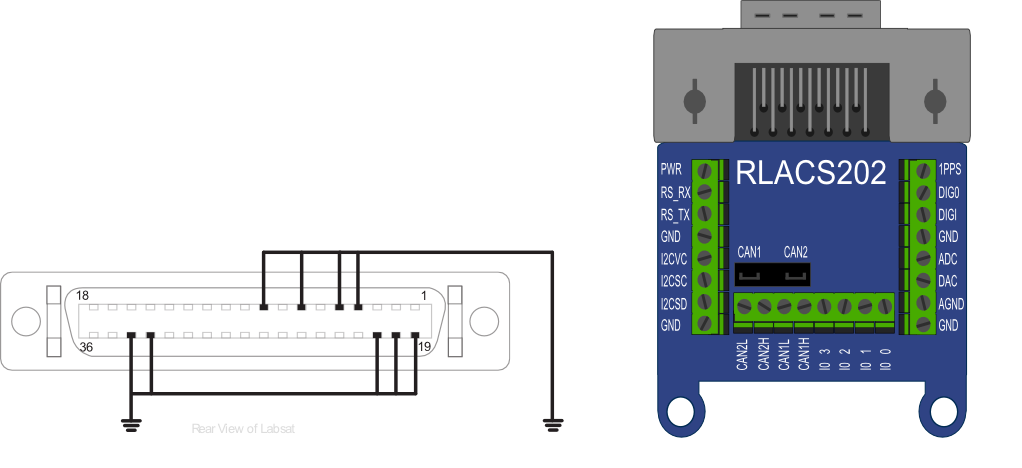
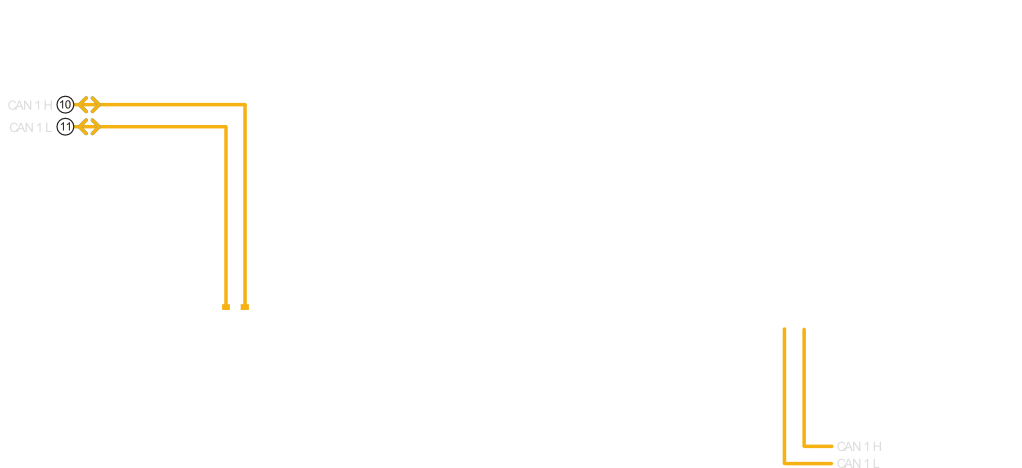
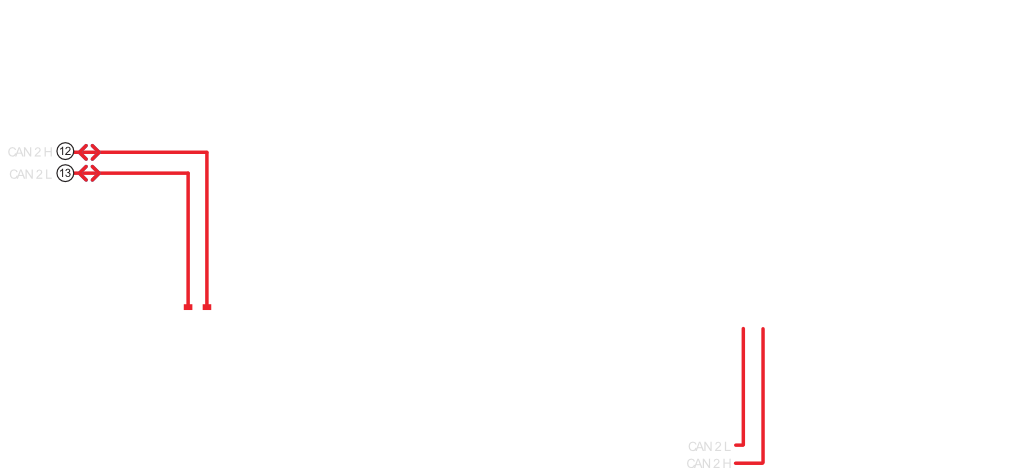
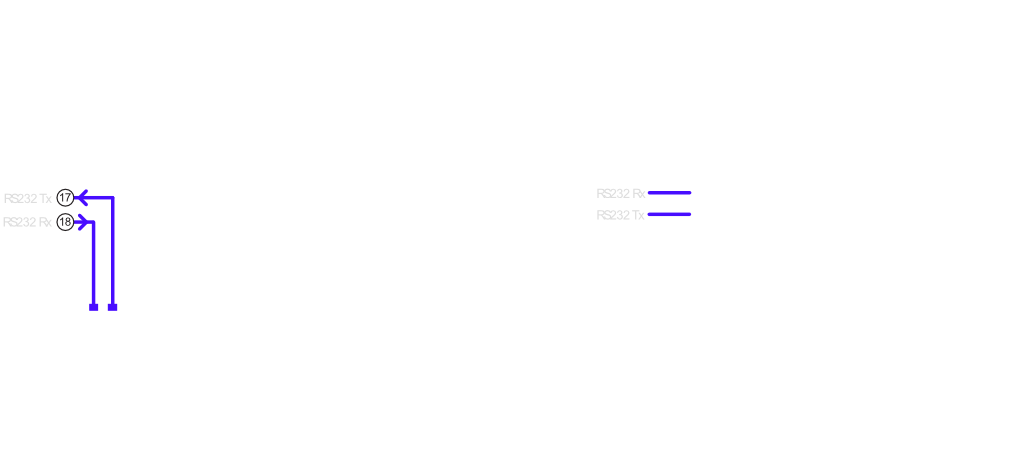
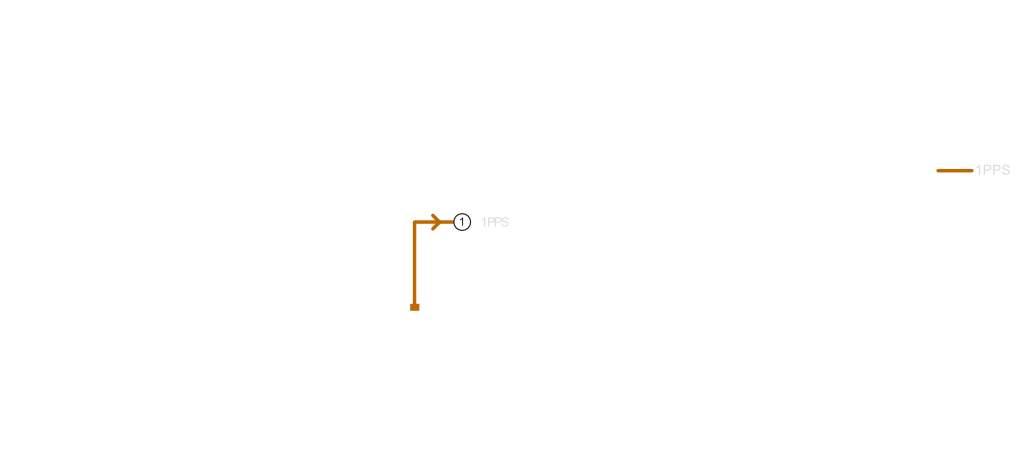
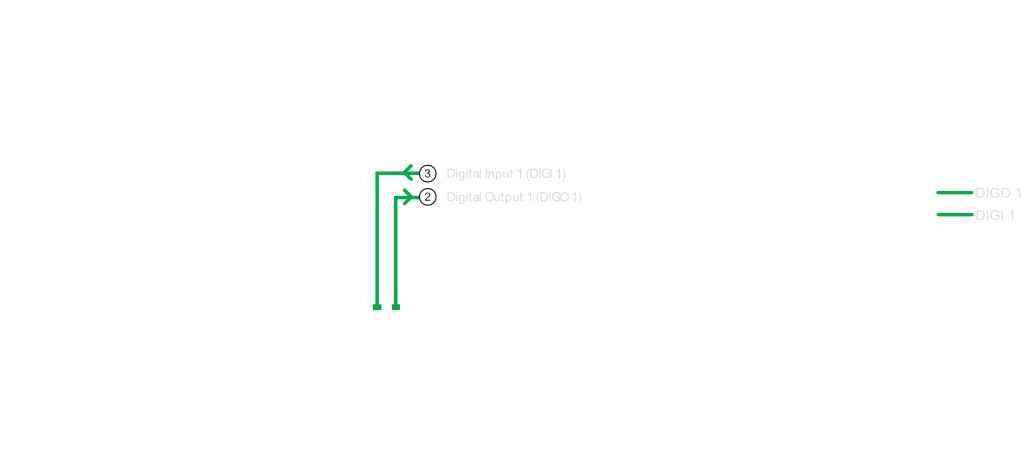
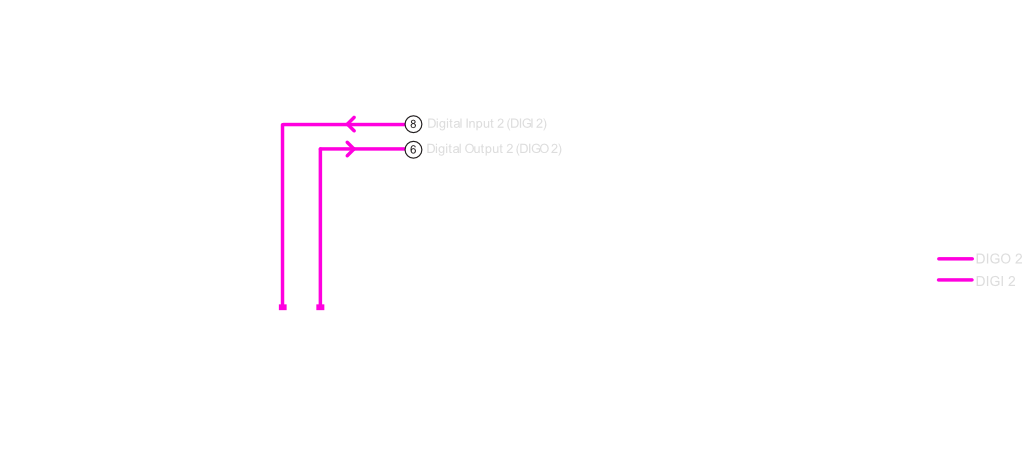
| Channel | Signal source | Record input | Replay output |
|---|---|---|---|
| Channel 1 | |||
| Channel 2 | |||
| Channel 3 | |||
| Channel 4 |
CAN log file options:
RS232 record options:
Replay options:
Apply changes
Unable to apply. Current settings exceed the maximum data rate limit.
 LabSat 4
LabSat 4Small, battery powered, multi-constellation and multi-frequency Global Navigation Satellite Simulator. LabSat 4 captures and replays more GNSS signals at much higher resolution than before.
With three channels, a bandwidth of up to 56 MHz and 12 bit I plus 12 bit Q sampling, LabSat 4 can handle almost any combination of constellation and signal that exists today, with plenty of spare capacity for future planned signals.
LabSat 4 can record and replay the following signals:
- GPS: L1 / L2 / L5
- GLONASS: L1 / L2 / L3
- BeiDou: B1 / B2 / B3
- QZSS: L1 / L2 / L5
- Galileo: E1 / E1a / E5a / E5b / E6
- SBAS: WAAS, EGNOS, GAGAN, MSAS, SDCM
- NavIC
Unit type: LabSat 4
Unit serial number: 00000
Unit firmware version: 00000
Unit hardware revision: 00000
Unit MAC address: 00-00-00-00-00-00
Internal GNSS monitor: ----
Unit serial number: 00000
Unit firmware version: 00000
Unit hardware revision: 00000
Unit MAC address: 00-00-00-00-00-00
Internal GNSS monitor: ----
Internal drive type: SSD
Internal drive capacity: 1000 GBytes
Internal drive free space: 100 GBytes
Internal drive capacity: 1000 GBytes
Internal drive free space: 100 GBytes