GNSS Frequency Guide
This is a preview of the LabSat 3 Wideband's integral web server which has been designed to easily setup your GNSS testing program. The GNSS Frequency Guide can also be used separately as a GNSS frequency selection tool or a look-up chart for GNSS signal location.
Just select your bandwidth requirement, select your required frequencies and see available quantisation levels.
Settings
Example:
- Select signal display: All signals including 'show individual signals'.
- Select '56 MHz' bandwidth.
- Select one signal band '1 Band'.
- Note quantisation is 3 bits.
- Move the red box to select the centre frequency.
- Select different bandwidth/channels to explore full capability.

Bandwidth Setting
LabSat 3 Wideband has three bandwidth settings: 56 MHz, 30 MHz and 10 MHz.
The bandwidth of the GNSS signals varies, for example a GPS L1 C/A code signal has a bandwidth of 24 MHz. However, due to the signal design a bandwidth of 9.66 MHz will capture enough data to allow the receiver under test to acquire it, track and navigate.
Other signals with a different signal design like Galileo E1 PRS signal has a bandwidth of 46 MHz and a signal design spread across the bandwidth. They require a higher bandwidth to be recorded.
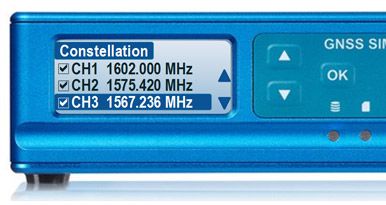
Frequency Setting
LabSat 3 Wideband is designed to capture and replay GNSS signals in the upper L-Band (1559 - 1610 MHz) and lower L-Band (1164 - 1300 MHz).

Quantisation setting
LabSat 3 Wideband can record and replay GNSS Signals at quantisation levels of: