LabSat Release notes
Please choose your product first.
LabSat 4 - Firmware History Notes
Version 1.3 build 8100 - December 2024
New Features
- Multi-Sync: Ability to tightly synchronise two LabSat 4’s for recording and replay, allowing for application such as Dual Antenna testing.
- Manual Gain Control: Option to select ‘Manual gain control’ implemented alongside level feedback in the recording status display. Allows for a fixed gain level to be set by the user for recording.
- Recording Status display: Extra parameters added including as Gain Mode (Auto or Manual), RX Gain, and RSSI (Receive Signal Strength Indicator).
- Telnet: Additional commands added to support gain control feature.
- USB Media record & replay: Ability to record or replay directly from USB connected media. NOTE: High speed media is required.
- SD card copy: Ability to copy scenario files from the internal SSD to a suitably formatted SD card and vice versa.
- NFS support for NAS protocols: NFS support has been added to NAS protocols alongside the pre-existing SMB support.
Optimizations
- Additional record and replay configurations: As a result of system optimisation there has been an increase in the record and replay options available for configuration. This now allows setting 60 MHz and 12-Bit combinations, for the full list see the link below.
Valid Configurations Combinations with LabSat 4 - RACELOGIC Support Centre - NAS improvements: Optimization of the data stream method allows for smoother, less error-prone NAS to LabSat4 streams. NOTE: It is not recommended to exceed 85 MB/s replay streaming.
- File list navigation improvements: To improve file navigation, particularly in cases where large numbers of files are present, pressing the up arrow when at the top of the list will jump you to the bottom of the file list and vice versa.
- Webpage: General UI and control improvements. Additional controls added to support new features, such as manual gain control.
- Play From/For: play controls have been improved.
Bug Fixes
- Internal receiver: Issue with the internal receiver reporting no satellite lock has been resolved.
Notes
- Once LabSat 4 has been upgraded to firmware version 1.3, a field downgrade is not possible. If a downgrade is required, the only option is to return the system to Racelogic UK. This is due to a system boot scheme rework.
Version 1.2 b4047 - June 2024
- Initial Release
LabSat 3 Wideband - Firmware History Notes
Version 1.02 build 838 - May 2022
New Features
- LabSat will emit a ‘Beep’ as a notification of a buffer over or underflow event during record or replay. Time into the record/replay that the buffer event occurred will be stated in the corresponding .ini file under the ‘Buffer’ heading.
- Network security can be enabled within the Labsat ‘LAN’ menu – this will password protect access to the internal SSD via Ethernet.
- Copying files from USB or SD card media to internal SSD now supported.
- MAC address now displayed within the LabSat ‘About’ menu and on the ‘System Settings’ page of the webserver.
Optimizations
- Added support for Wi-Fi dongles using the MediaTek MT7601 chipset.
- Adjustment to automatic gain control to optimise quality of recorded signals.
Bug Fixes
- Telnet command including a play ‘from’ time now overrides the time set in the ‘Play Options’ menu.
Bug fix: LabSat is no longer unable to record a new file if a .ini file from a previous recording is present on the SSD without a matching .LS3W file.
Known issue:
If the RF channel frequency has been configured via the web interface, then accessing the constellation menu will require the settings
to be changed before the user can exit the menu. Therefore, if checking the constellation settings from the front panel, use the ‘Status’ menu
option rather than the constellation menu, to avoid having to change settings. Alternatively, to exit the constellations' menu without
changing/updating the settings, open the web server and select ‘Exit front panel menus’.
Version 1.01 build 688 - May 2021
- Improvements to the RF channel synchronisation.
Version 1.01 build 675 - August 2020
- Added support for M9 receiver.
Implements 15-second boot delay to improve large capacity SSD handling. GNSS engine variant added to the 'About' menu.
Bug Fixes
- File time stamp is now correct when changing between manual and GPS UTC.
- Play 'For' telnet command response corrected.
- Webserver 'Mute' tick boxes now stay ticked if not disabled before the replay ends.
- Webserver freuency chart can now be saved as a PNG image.
Version 1.00 build 668 - August 2019
New Features
- Support added for SamSung EVO 860 4TB SSD.
- Support added for SamSung 7.68TB PM883 SSD.
- Support added for Synology NAS connectivity.
Web server interface updated. - SSD formatting updated to include GPT table.
Bug Fix
- Power button no longer bounces during power down.
Version 1.00 build 461 - August 2018
Bug Fixes
- Telnet - Conf:? now updated correctly.
Necessary changes made to support new Picozed hardware. - Web Server interface version updated.
Version 1.00 build 414 - May 2018
New Features
- RS232 Log File mode.
- External Synchronisation (record/replay start sync).
- Export current configuration.
- Wifi Dongle.
- Replay Only Support.
- Formatting SSD from other settings to EXT4 supported.
Bug Fixes
- Telnet - Media:List now returns the correct file name and length.
- Other minor bug fixes and further improvements also made.
Version 1.00 build 260 - June 2017
New Feature
- Web Server interface, Telnet Remote control and Arbitrated CAN filter files.
Version 1.00 build 237 - April 2017
New Feature
- Recording/replaying external data (CAN,RS232,Digital).
NOTE: Telnet and External Sync features are not supported in this release. Support for these features will be implemented with the next firmware release.
LabSat 3 - Firmware History Notes
v1.09 b1099 - December 2018
- Changes for production process.
v1.08 b1083 - May 2017
- Further improvements made to USB media combating the 'file system error'.
- Improvements for CAN arbitration timing.
v1.08 b1072 - January 2017
- New firmware version to support the new UBLOX receivers being used within LabSat 3.
v1.06 b1036 - June 2015
- Stability improvements for USB Media.
- Improvements to the file system when creating large scenarios.
v1.05 b1033 - January 2015 - New CAN Arbitration functionality implemented - allowing the user to capture CAN in a time-stamped text file.
- Added support for defining replay and record times from the LabSat 3 front panel.
v1.04 b956 - May 2014
- Enables the user to use remote access/control over Ethernet.
NOTE: Only LabSat 3 customers with unit serial numbers 033353 or above can use this upgrade to enable remote control.
LabSat 3 customers with unit serial numbers lower than 033353 (purchased before the end of March 2014) will need to send the unit in (RL UK or USA office) for an upgrade.
v1.03 b852 - April 2014
- Improves the CAN capture and replay functionality.
v1.02 b844 - February 2014
- Supports USB functionality - Host USB Storage device connectivity & standard USB outputs NMEA from internal LabSat 3 receiver.
- Upgrade for SD card support to include 32GB, 64GB & 128GB cards. Note approved SD cards only - see LabSat 3 manual.
v1.01 b838 - February 2014
- Supports the new bootloader, further optimising the internal battery performance.
v1.01 b831 - November 2013
- Fixes signal drop out - drop-outs no longer present in replay when 'OK' was pressed during recording.
- Adds 'Loop' function to play menu - continuous replay of selected scenario.
- Auto-off disabled when connected to external power.
v1.00 b821 - November 2013
- Initial release version.
LabSat 3 - Extension Software Notes
1.0.6 - April 2018
Support added for LabSat 3 Wideband.
1.0.0.30 - July 2015
Initial software release. Software includes GNSS monitor, Video Sync and Serial Proxy functionality.
LabSat 2 - Firmware History Notes
Version 1.2.838 - May 2022
- Feature: NAVIC (formerly known as IRNSS) L5 signal has been added to SatGen.
- Feature: The carrier-to-noise-density ratio C/N0 is no longer displayed as an absolute value, but it is now expressed as attenuation from the pure signal level. C/N0 can now be reduced by up to 15 dB-Hz in 1 dB-Hz steps. If attenuation is not zero, the same amount of noise is added to all simulated signals.
- Feature: The anti-spoofing flag transmitted in the GPS L1C/A navigation message is now automatically set depending on the selected signals:
- When L1C/A is simulated, but neither L1P nor L2P: The anti-spoofing flag is ON.
This tells the receiver that the encrypted Y-Code is transmitted instead of the public P-Code on L1 and L2. SatGen can't simulate the Y-Code, but we set the anti-spoofing flag to ON, because some receivers refuse to work if that flag is OFF. - When L1C/A is simulated together with any of L1P and L2P signals: The anti-spoofing flag is OFF.
This tells the receiver that the public P-Code is transmitted on L1 and L2.: HASP drivers version 8.13.
- When L1C/A is simulated, but neither L1P nor L2P: The anti-spoofing flag is ON.
- Optimization: The algorithm responsible for choosing which satellites to simulate in real time mode (when the number of satellites is restricted) has been changed. It now offers better satellite geometry.
- Optimization: RealTime window is now slightly wider to show more satellites by default (it can always be resized if necessary).
- Optimization: Ionospheric delay algorithm improved for situations when the receiver flies through the ionosphere.
- Optimization: Simulation performance improved by 5-10% (depending on the selected signals).
- Optimization: Improved reliability of Real Time simulations– unless a serious problem occurs, individual buffer underruns should not affect the continuity of the signal.
- Bugfix: U-centre KML format from LabSat 3 HDD now supported.
- Bugfix: The simulation without a dongle was interrupted too late, not exactly after 120s.
- Misc: HASP drivers upgraded to version 7.103.
LabSat and LabSat 2 - Setup Software Notes
2.7.4 - November 2014
Support for latest version of CAN Output Plugin and Turntable
2.7.1 - July 2014
Minor bug fixes to the video sync functionality.
Support added for LabSat 3 converted file formats.
2.6.14 - January 2013
Addition of Beidou/Compass channel support for Labsat2 (fw2.0 or greater).
Minor bug fixes.
2.5.7.1 - July 2012
Bug fix for scenario converter software.
Support for new LabSat USB boards.
2.5.6 - May 2012
Addition of Video sync.
Addition of NMEA Serial proxy.
Turn table support
- #2236: Software crashes when loading truncated file
- #2423: Default save location crash
More stability enhancements.
2.3.5 - May 2011
Bug fixes
- #1799: Manually entered file name without extension crashed software
- #1800: Manually entered file name in protected location showed no error
- #1807: Scenario converter was looking for a lower case extension
- #1808: ScenarioFactory expected lower case extension
- #1812: Possible IndexOutOfBounds in NmeaParser
More stability enhancements.
2.2.1 - March 2011
LabSat 1 Compatibility.
Bug fixes
- #1714: Record after a replay passes no RF to internal GPS monitor
2.1 - February 2011
- Full multi-bit support, with the ability to record a single channel in 1 bit or 2 bit mode, or both channels in 1 bit. It will also allow you to replay 2 bit scenarios as 1 bit, whilst displaying the current mode with other critical information.
- Independent channel attenuation
- Channel mute: you can now simulate temporary drop outs or replay only one channel from a 2 channel recording by muting the other
- Disable synthesizers at end of replay: this prevents residual RF transmission at the end of a scenario causing noise on the receiver
- Add a description to a scenario when recording
- Display scenario information in a pop-up window, together with details of the LabSat used to record the scenario, the description, and options used
- Automatic start and replay: passing a scenario name as a command line argument will now cause the software to start up and commence replay immediately. A-r switch enables repeat.
- Firmware version reporting - the about screen now shows hardware, firmware and FPGA version information
- API - the library assembly is now documented and COM registered to allow interaction from numerous other programming environments. Samples provided in C#, Windows Powershell (scripting), C++, MatLab
- Supports temporary upgrades to Record + Replay functionality from Replay only or Record only. This means we can now offer a week's upgrade at a low cost by sending you an upgrade file, for you to evaluate the full LabSat record and replay functionality. Contact your dealer for more information!
2.0 - January 2011
First release of 2.0 software supporting LabSat 2.
- Buffer level display in real-time and 10 minute history
- GPS monitor with real-time display and 10 minute speed history
LabSat Scenario Converter
2.5.0 - October 2017
Bug fix: conversion of very specific multi-file LS3 scenarios finishing prematurely half way through.
Bug fix:"All files *.*" input file filter has now been removed, because it allowed the users to load non-LabSat files.
2.4.5 - June 2017
Added support for conversion to LabSat 3 Wideband file format.
2.4.1 - February 2015
Feature: Message "LabSat 3 Triple Constellation files are not supported" is displayed when the user tries to open a triple constellation file.
Feature: Added "All LabSat files" and "All files" filters to the OpenFileDialog.
2.3.3 - February 2015
Added support for leap second scenarios.
2.2.0 - August 2014
Initial release.